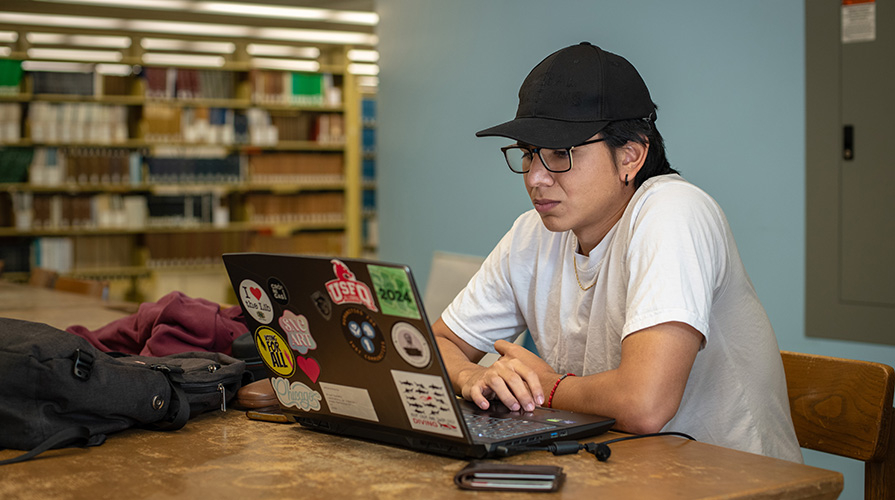
Your Oxy email address and network accounts are important tools that you will use daily in your experience as a student.
Before you can access your student portal, register for classes, or check your housing assignment, you’ll need to activate your Occidental network and email accounts—these use your Oxy login (for example, yourname@oxy.edu). These accounts connect you to everything at Oxy—from faculty communication to important updates from campus offices.
Step 1: Log in to Your Application Portal
Sign in to your application portal and complete the oxy.edu account activation form. You’ll receive your:
- Username
- Student ID number
- Initial passphrase
Keep this information secure—these credentials connect to your personal academic record and student services. Your account should be activated and accessed only by you.
Step 2: Set Up Your Oxy Email and Password
Once you’ve received your login details, follow the Information Technology Services (ITS) setup guide to:
- Activate your oxy.edu account
- Access your Oxy email (through Gmail)
- Change your temporary passphrase
You must complete this step before continuing with other onboarding tasks like course registration or submitting forms.
Need Help?
If you run into issues activating your account, contact the Technology Help Desk:
helpdesk@oxy.edu
(323) 259-2880
